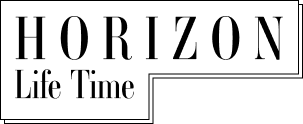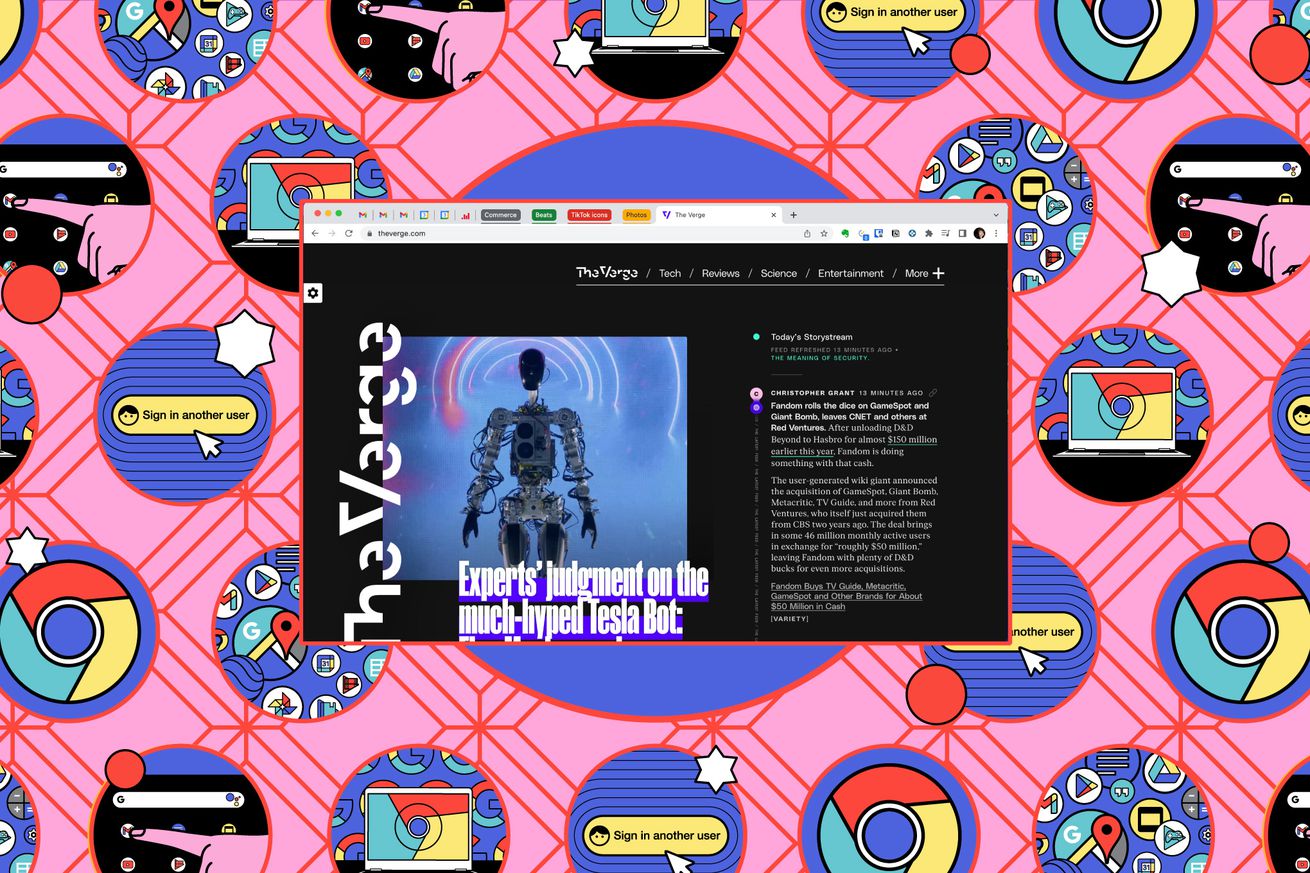I’ve got a stack of bookmarked, favorited, and saved-for-later web articles that I’m going to get around to reading one day… but haven’t. I think that part of what puts me off working through that list is that reading on the internet, especially longer pieces, can be a slog. On most sites, besides the text and pictures that matter, you’ve got a constant flurry of ads, pop-ups, panels, and media to deal with.
You can avoid this problem by using a bookmarking app such as Pocket, which offers an easier way to both save and read longer content, or you can buy a separate reading device such as a Kindle. However, if you don’t want to deal with another app or device, there’s another way. Most popular browsers now come with some kind of reading…